trk204 wrote:How does this get fixed going forward? Will the mame code for toobin get fixed for an upcoming release for these controls? Perhaps the ability to create controller profiles you can map per game? I know in most mame games I have played I would rather swap jump and fire buttons.
Those are the controls defined by the original developers, they assume that you have a keyboard which in Android is not present. I don't know if that could be fixed with a config file, if that is the case, I can make RetroX to download it automatically for that game.
trk204 wrote:I was hoping to maybe find the config file for toobin and compare it to a working game and manually try to remap the controls, but the config structure you provided does not exist for me. in retrox.data the only subdirs I have are savefiles, savestate and screenshots
The config file is created if you open the MAME menu, make a change and save it.
In the screenshot you can see some examples of the cfg folder
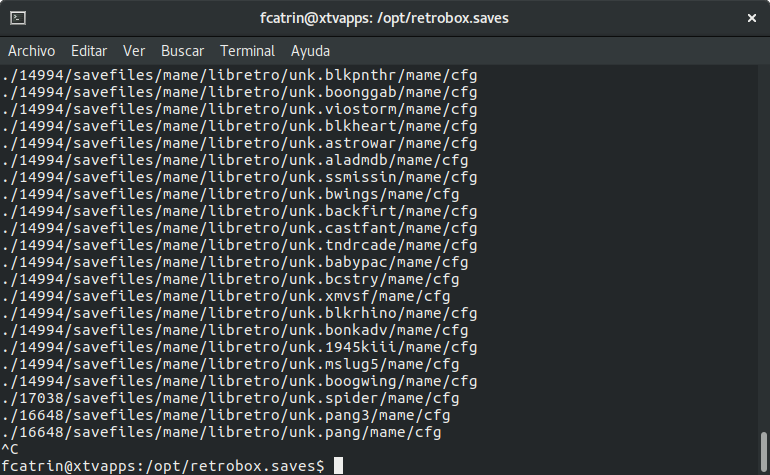
- Captura de pantalla de 2017-05-03 02-37-40.png (111.93 KiB) Viewed 7172 times
